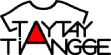Free Ads vs. Regular Ads
Free Ads Regular Ads Eligible Users Free Users Members * Free Ad Count 10 Unlimited ** Renewal Days for Ads 15 30 * Users who availed any of the membership package
** Unlimited as long as the user has active membership
Featured Ads:
- Featured Ad is a service for promoting your Ad
- Featured ad will be prominent in the designated area with a featured icon in left, however, the visibility also depends on demand for the product, (e.g: the users are interested in the product or not.)
- Purchasing an upgraded Ad feature (except membership) doesn’t automatically qualify you for additional free ad limit.
- To upgrade your Ad, select the Ad you want to upgrade in your My Listings, select the Promote button on the ad, and then accordingly apply featured service to it.
- It will get 24 hours to update views on the featured ad.
- Similarly, Free Ads is only for posting an Ad, it doesn’t give benefit of other services like Featured Ad, Bump up or Top ad.
- Featured ad will look like this:
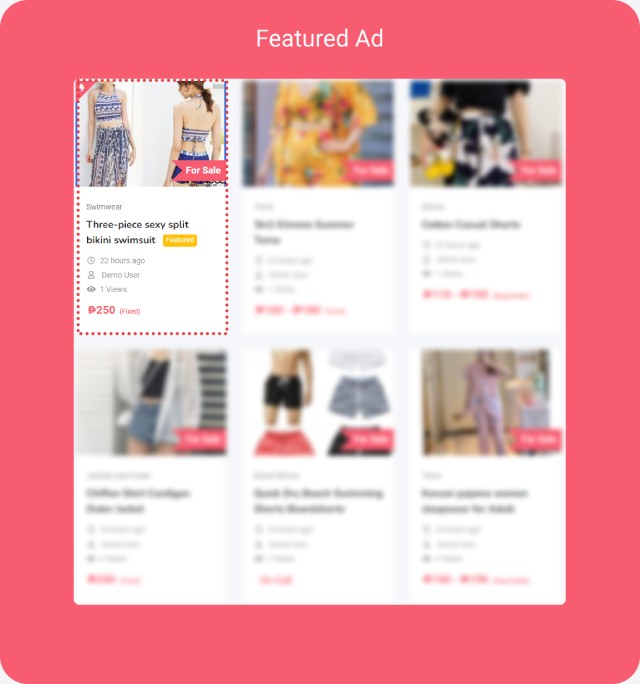
Bump Up Ads:
- Bump up is not like featured Ad. It is just a one time push which changes old ads to current data so it shows at the top of the list.
- It will stay on top of listing, as long as no new Ads are posted in that section. However, as soon as new Ads are posted in that region/sub-category, the Ad will move down the listing.
- Applying Bump up feature for a particular Ad doesn’t automatically qualify you for additional free ad limit.
- Purchasing an upgraded Ad feature (except membership) doesn’t automatically qualify you for additional free ad limit.
- To upgrade your Ad, select the Ad you want to upgrade in your My Listings, select the Promote button on the ad, and then accordingly apply featured service to it.
- Bump Up ad will look like this:
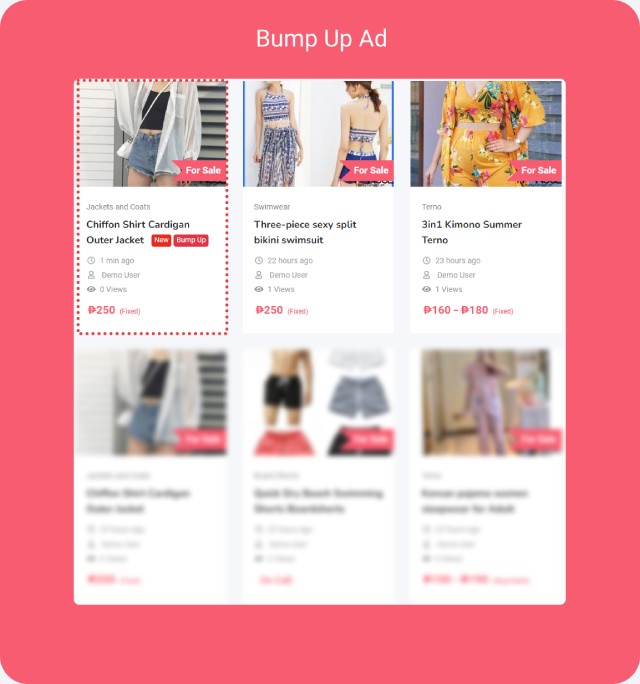
Top Ads:
- Top ad feature sets the ad at the top of the list. It shows in random order with a background color
- Applying Top feature for a particular Ad doesn’t automatically qualify you for additional free ad limit.
- Purchasing an upgraded Ad feature (except membership) doesn’t automatically qualify you for additional free ad limit.
- To upgrade your Ad, select the Ad you want to upgrade in your My Listings, select the Promote button on the ad, and then accordingly apply featured service to it.
- Top ad will look like this:
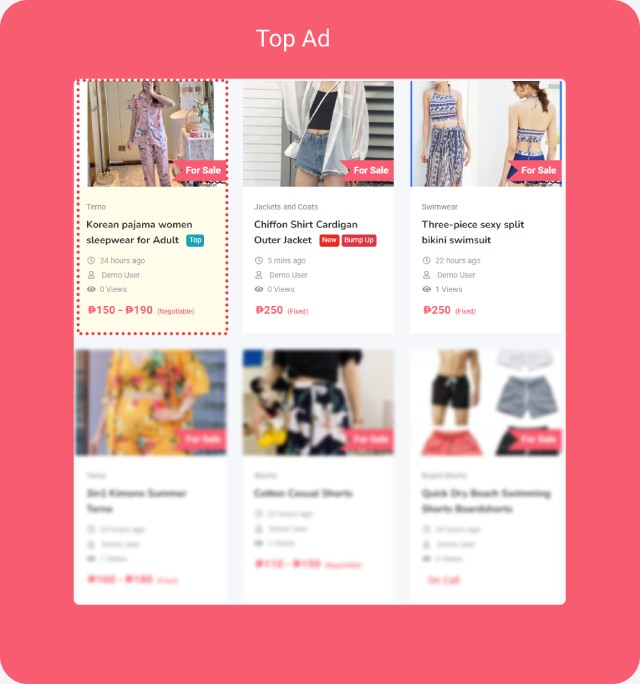
Summary:
| Featured Ads | Featured ad will be prominent in the designated area with a featured icon in left, however, the visibility also depends on demand for the product, (e.g: the users are interested in the product or not.) |
| Bump up Ads | It is just a one time push which changes old ads to current data so it shows at the top of the list. It will stay on top of listing, as long as no new Ads are posted in that section. However, as soon as new Ads are posted in that region/sub-category, the Ad will move down the listing. |
| Top Ads | It sets the ad at the top of the list. It shows in random order with a background color |
To know more about our membership packages and ad upgrade addon prices, head over in our pricing page.